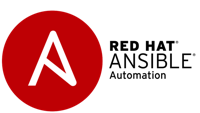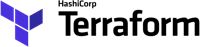Keeping your Linux servers up to date is essential for defending your organization against vulnerabilities, downtime, and compliance risks. But let’s be honest: patching, especially in complex enterprise environments, can be messy if it's not done right.
In this post, we’ll walk through a modern, structured approach to Linux patching. From automation to stakeholder communication, these best practices will help you reduce risk, save time, and keep the business running smoothly.
Automate Everything with Tools Like Ansible
If you're still manually patching servers one by one—stop. Tools like Ansible allow you to automate the patching process in a way that’s repeatable, testable, and auditable.
With Ansible playbooks and roles, you can:
- Apply OS and package updates across multiple systems
- Define patch logic per server type or application
- Run pre/post-patch checks automatically
- Easily roll back or track what changed
Automation is key for scalability and consistency, especially when dealing with dozens (or thousands) of servers.
Audit What’s Running: Custom Roles for Custom Apps
Every server has a job—and some run critical applications that could break if you blindly patch them.
Before patching, use Ansible roles or custom scripts to:
- Identify the services running on each host
- Map dependencies (like kernel versions, shared libraries, or containers)
- Highlight patch-related risks
This visibility lets you take a targeted approach to patching instead of a risky “one-size-fits-all” blast.
Collaborate with Application Owners
Don’t go it alone. After patching, you need confirmation from the people who know the application best—the owners.
Here’s how to make this work:
- Schedule patch windows with app owners in advance
- Have them run functional checks post-patching
- Document and sign off on successful validations
This step is critical for minimizing business impact and catching any silent failures early.
Always Patch in a Test Environment First
If you don’t test your patches before production, you’re playing with fire. Set up a staging or test environment that mirrors your production systems as closely as possible.
Use it to:
- Run updates and observe behavior
- Identify any conflicts or failures
- Refine your playbooks before going live
Bonus: automated testing (even basic smoke tests) can help catch issues faster and reduce human effort.
Organize Patching by Server Roles and Impact
Not all servers are equal. Some are more exposed, others are mission-critical. You need to group servers based on their function and risk:
- Internet-facing servers? Patch first.
- Database backends? Carefully schedule during low-usage windows.
- Non-critical dev boxes? Patch aggressively and use them as early indicators.
This approach minimizes business disruption while securing your environment in layers.
Communicate the Risk to the Business
IT often gets caught up in the “how,” but don’t forget the “why.” If you're patching to fix a high-risk CVE, communicate the urgency clearly to your stakeholders:
- What’s the vulnerability?
- How could it impact the business?
- What happens if we don’t patch?
Framing the patching process as a business risk mitigation exercise helps you get buy-in, cooperation, and sometimes even extra resources.
Log Everything, Monitor Everything
Make sure you’re logging and tracking:
- What systems were patched
- What packages were changed
- Whether the patch was successful
- Any issues or rollbacks
Use centralized logging tools and dashboards to maintain visibility across your fleet. This helps with compliance audits, post-mortems, and continuous improvement.
Create a Patch Management Policy
Finally, formalize your process with a patch management policy. It should include:
- Patch frequency (monthly, quarterly, etc.)
- Emergency patch procedures
- Approval and change control workflows
- Communication and documentation standards
Having a policy keeps your team aligned, reduces guesswork, and satisfies auditors.
Final Thoughts
Patching isn’t just a technical task—it’s a coordination challenge that touches systems, people, and processes. By automating with tools like Ansible, testing thoroughly, involving application owners, and communicating risks clearly, you can turn your patching process into a well-oiled machine.
Remember: every unpatched vulnerability is a potential breach waiting to happen. Stay proactive, stay secure.