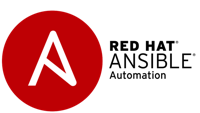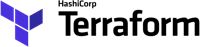Data is the backbone of modern businesses, and its protection is paramount. But a reliable backup strategy is not just about having a backup—it’s about having the right backup, at the right time, and in the right place. In this blog post, we’ll explore best practices for developing a robust backup strategy that ensures business continuity and data protection.
Let's dive into key elements of a successful backup strategy, including redundancy, automation, testing, and secure storage.
Follow the 3-2-1 Rule
The 3-2-1 rule is one of the most popular and effective guidelines for backup strategy:
- Three copies of your data
- Two different media types (e.g., hard drives, cloud, tapes)
- One copy stored offsite (e.g., in the cloud or a remote data center)
This ensures that if one backup fails, you have multiple recovery options and geographic redundancy in case of physical disasters.
Automate Backups
Manual backups are prone to human error, and you can’t afford to miss a backup schedule. Automating your backups ensures that they occur regularly, without fail.
- Set up automated daily, weekly, or monthly backups depending on your needs
- Use backup software or tools that integrate with your systems for scheduling and monitoring
- Ensure that automated backups include all important data and configurations
Automation also reduces operational overhead and ensures consistency in backup execution.
Test Your Backups Regularly
A backup is only as good as its ability to restore data when needed. Regular testing is critical to ensure your backups are functioning as expected.
- Perform periodic restore tests to verify data integrity
- Test your backup systems on different devices and platforms
- Ensure that you can quickly recover data from both local and offsite backups
Testing your backups will give you confidence that you can recover quickly in case of an incident, and it will help you identify any issues before it’s too late.
Ensure Secure Backup Storage
Storing backups securely is just as important as the backup itself. Without proper encryption, access control, and compliance measures, your backup could become a target for hackers or internal misuse.
- Encrypt backups both in transit and at rest
- Use multi-factor authentication for access to backup systems
- Ensure compliance with regulations like GDPR, HIPAA, or PCI-DSS if necessary
Secure storage minimizes the risk of data breaches and ensures that sensitive information remains protected even if the backup system is compromised.
Use Cloud Backups for Flexibility and Scalability
Cloud backup solutions offer flexible, scalable options that eliminate the need for on-premise storage infrastructure. Cloud backups are especially valuable in case of disasters, as they provide offsite storage with geographic redundancy.
- Ensure your cloud backup solution provides robust encryption and compliance features
- Consider hybrid cloud solutions that combine on-premise and cloud backups for enhanced redundancy
- Choose a cloud provider with high availability and disaster recovery capabilities
Backup Critical Systems First
Not all data is created equal. Start by identifying and prioritizing the critical systems and data that are essential for your business continuity.
- Ensure that your operating systems, applications, and databases are all backed up regularly
- Back up essential files like configurations, logs, and other system-critical data
- Consider creating separate backup schedules for business-critical systems
By prioritizing your most important systems, you minimize downtime and potential data loss in case of an incident.
Monitor Your Backup Systems
Even though backups are automated, you must continuously monitor them to ensure they’re being executed successfully and address any issues quickly.
- Set up monitoring to alert you if a backup fails or is incomplete
- Regularly review backup logs and status reports
- Implement proactive monitoring of backup storage space to avoid failures due to insufficient space
Proactive monitoring ensures that your backup strategy remains effective and reliable.
Final Thoughts
Data protection through a solid backup strategy is crucial for ensuring business continuity and minimizing data loss risks. With the right approach—following the 3-2-1 rule, automating backups, testing frequently, and maintaining secure backup storage—you can protect your valuable data while ensuring you’re prepared for any unexpected situations.